Netsuite modules empower your business to streamline operational efficiency, allowing the team to spend time on productive, value-added work. Due to its capabilities, clients are able to automate manual activities and connect different departments within one intuitive system.
- Reduce errors: manual work leads to human errors that can be avoided. NS software guarantees clean processes by setting up rules and automated notifications for various approval steps, document submissions & work tracking.
- Improves productivity: get real-time reports on team performance, set up goals and share information with colleagues at any moment.
- Centralized information: all data is in one system, always synced, avoiding double entries and bringing users a complete 360 view of operations.
What we will cover:
- What are NetSuite Modules?
- What are NetSuite Advanced Modules?
- What’s the difference between NetSuite add-ons and Modules?
- Full List of NetSuite Modules
- How much do NetSuite modules cost?
What are NetSuite Modules?
NS is well-known for having a complete, intuitive ERP feature set. You can build your ideal ERP system environment according to your own team’s requirements.
NetSuite comes standard with basic ERP software features within the main platform. The platform is made of modules, a set of features aimed at improving business processes, from custom fields, forms to workflows, they are integrated within your ERP system. Just like lego, modules are “pieces” you can incorporate to create your ideal structure. Depending on the complexity of your industry operations and specific requirements, NetSuite offers different module types to mould to your DNA.
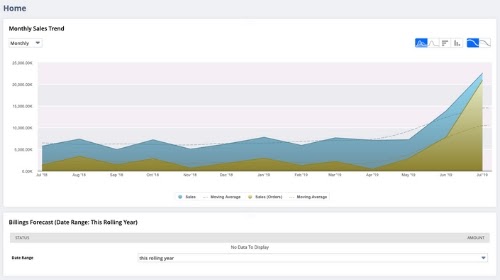
What about Advanced Modules?
NetSuite Modules are categorized depending on the tasks that need to be accomplished. Advanced modules are upgrades of the existing module that simply have more features to satisfy complex business processes.
This doesn’t mean the advanced module is better than the original version. It provides extra features for core processes in case the base version wasn’t up to the challenge. According to the complexity of the activities your team handles, an advanced module may be the best option for you.
Always speak with a NetSuite Solutions Partner before selecting your modules. Since the system is very detailed, some modules and their features may be confusing to a new user of NS.
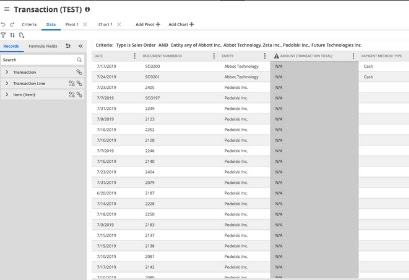
Top Netsuite Module list:
- Advanced Financials: ideal for expenses management, budgeting, and flexible billing. The statistical accounts feature helps calculate allocations dynamically.
- SuiteBilling: the latest solution for recurring billing processes. It allows you to manage NetSuite projects with revenue recognition requirements.
- Contract Renewals Module: this module is ideal if your business manages different contract types by subscription methodology. Only available for current NetSuite users.
- Planning and Budgeting: to support your business decisions, the planning and budgeting module will provide significant financial insights and analytics. It allows for company-wide and departmental planning along with modelling, approval workflows and reporting.
- Fixed Assets: avoid multiple spreadsheets, easily track non-depreciating and depreciating assets with easy dashboards. . Create and customize as many depreciation methods as you wish.
- Demand Planning: imagine having the ability to predict what your inventory requires. NS helps you do that based on sales forecasts or historical demand. It also supports your inventory management while reducing the cost of order consolidation.
- Advanced Procurement: NetSuite advanced procurement is the “boosted” version of the procurement module. Its main benefit is that it consolidates multiple requisitions into small numbers of purchase orders, reducing the transaction costs.
- Advanced Inventory: have full inventory control and connect multiple locations. Reduce costs of shipping, fulfillment, warehousing and procurement. Increase customer satisfaction by speeding up delivery and eliminating stock-outs.
- Warehouse & Assemblies: support your inventory, manufacturing and picking process by facilitating: UPC codes, task management, and inbound reversal.
- CRM: The NetSuite CRM software allows you to connect your ERP to your clients’ information. View customer activity in real-time and keep track of sales interaction.
- SuiteCommerce InStore: the only solution that unifies digital and physical shopping experience on a single platform. Brings absolute customer and inventory information.
- NetSuite Quality Management: manage and improve product quality by setting quality practices, policies, and standards.
- NetSuite Advanced Revenue Management: supports revenue recognition for all industries. Offers flexible revenue contracts and a dynamic fair value pricing to guarantee complete control over operations. This NetSuite accounting feature-set is hands down the best in the ERP industry.
- NetSuite Professional Services Automation: also known as NetSuite PSA. Allows your team to create independent projects and set up your own rules to manage every client.
- NetSuite Manufacturing: allows companies to design and set up well-established workflows. It controls every single step in the production process while tracking associated costs.
- SuitePeople: better known as Human Capital Management. It helps manage team members on an individual and collective level. The NetSuite time tracking feature helps with project invoicing and productivity reporting.
- NetSuite Accounting: brings complete real-time visibility over financial transactions. Guarantees a clear and clean financial management, allowing collaborative teamwork and approval flows. Due to its friendly interface, it allows you to customize every single transaction and save preferences for the future.
- NetSuite CRM+: keep all your clients satisfied. NetSuite CRM brings a complete profile over clients’ data, allowing to track beyond name and personal information but actually website visitors’ behaviour and interests. Brings to the sales team the possibility to analyze analytics and detect opportunities.
Image Order management Module – Sales Order with a line item.
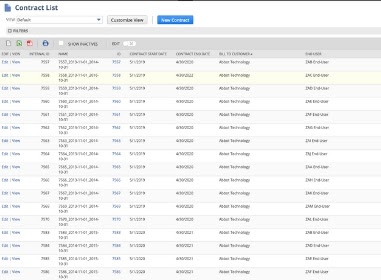
Is there a difference between Oracle NetSuite Modules and Add-ons?
Yes, modules and add-ons are different but may complement each other. A module is a complete system on its own, it has different records and functionality. While add-ons are native to NS and provide a particular feature you can “activate” at any given time to enhance any module you already have.
Pro Tips:
- For marketing purposes, some people prefer to call them “NetSuite Add-On modules” but it is important to highlight that both terms refer to different functions in the system.
- Some add-ons, such as consolidated Invoicing, require the use of a module first (Order Management for this case). Various add-ons are totally free but should be installed by an experienced consultant.
What are SuiteApps?
SuiteApps are applications developed by third-party companies external to NetSuite. In comparison, modules are NetSuite native applications.
Top popular SuiteApps:
- FloQast: financial close software, well known by financial teams as a lifesaver during the period close. Helps manage any financial consolidation process. The system itself reminds you what’s left to do, what you should fix and tracks your month-end close process end-to-end.
- Avalara: all of our clients love Avatax. Simply because they are the easiest way to manage taxes and invoices. They even cover +16,000 tax jurisdictions in the USA!
- Adaptive Insights: Its beautiful analytics makes it pretty easy to understand financial behaviour with real-time data. Ideal for dashboards, reports, and budgets.
- Avidxchange: a very popular app to automate AP processes. It facilitates communication between suppliers and buyers by streamlining electronic payments.
How much do NetSuite ERP modules cost?
NetSuite ERP cost is calculated based on 5 factors. According to your industry, company size, users, modules & requirements, the price of each module may vary. Each module has individual pricing (not including the install price). Check out our NetSuite cost factors post to have detailed information about pricing, modules, and tips to save $$$ on implementing NetSuite.
All modules were designed to optimize a specific business process. Depending on your own business requirements and your team’s needs, you may need extra help. We know it can be a little intimidating to ensure you’ve got the specs down-packed. Just give us a shout, we’d love to help your team reduce mundane work.



